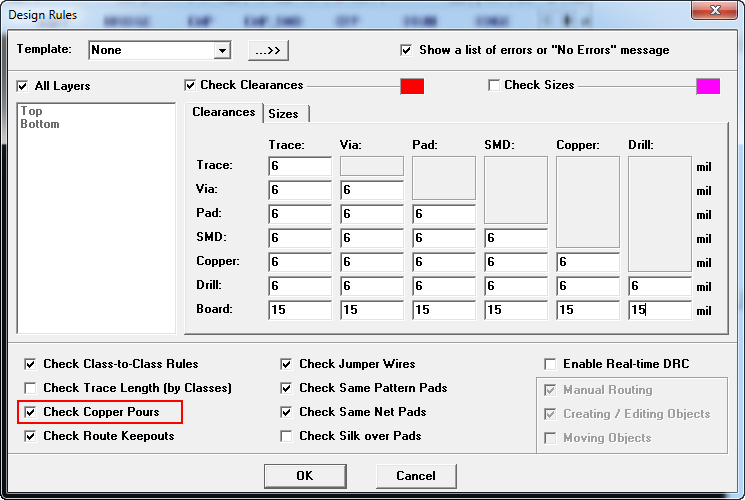DipTrace
DipTrace is a free downloadable PCB design tool.
Design Rules and Generating Gerbers
Idyl.io has written an excellent DipTrace tutorial (pdf) that covers exactly how to set up your design rules before starting your design, and then how to generate gerbers when you’re ready to submit a design to us.
Ensuring Plated Holes
Also, our fabs use the presence of copper under or above a drill hole to determine whether or not a drill will be plated. Copper under a drill means via/plated hole; no copper means an unplated hole.
Unfortunately, DipTrace has a Pad/Via Holes option that can cause all the holes to be unplated. We have a page for Ensuring Plated Holes with screenshots and instructions.
Copper Pours Conflict
Diptrace has a Check Copper Pours option that will determine whether the copper plane is checked for copper spacing violations. If this option is left unchecked, it’s possible for the copper pour to violate the DRC settings, and DipTrace won’t throw any errors.
To ensure that your design stays within fab specs, make sure that this option is checked before running your DRC. This option should be checked by default.