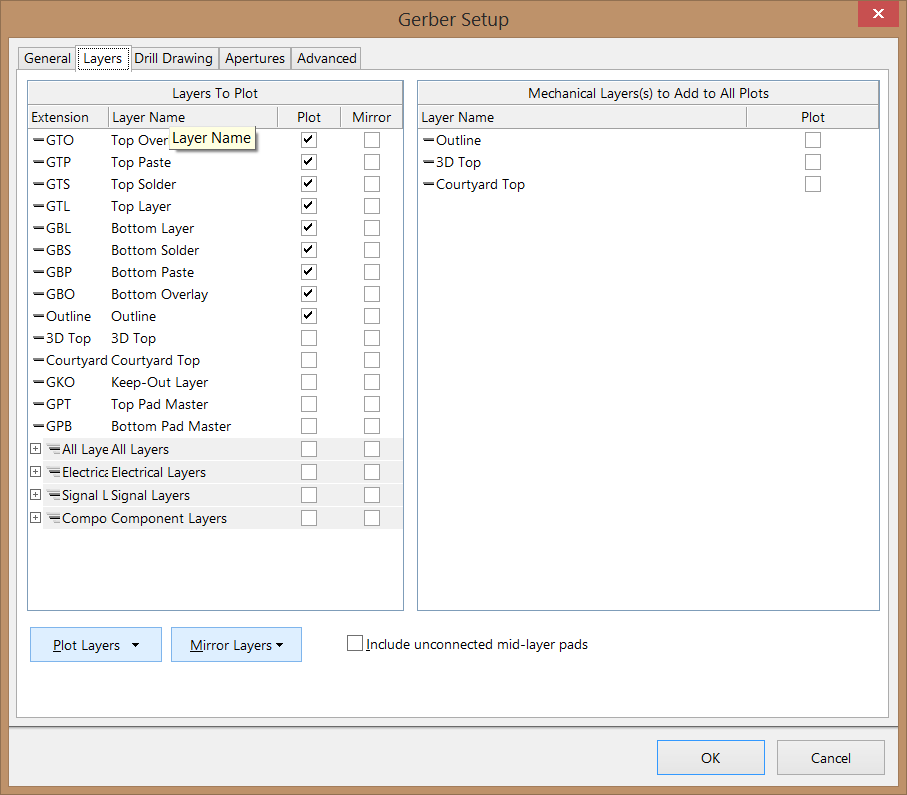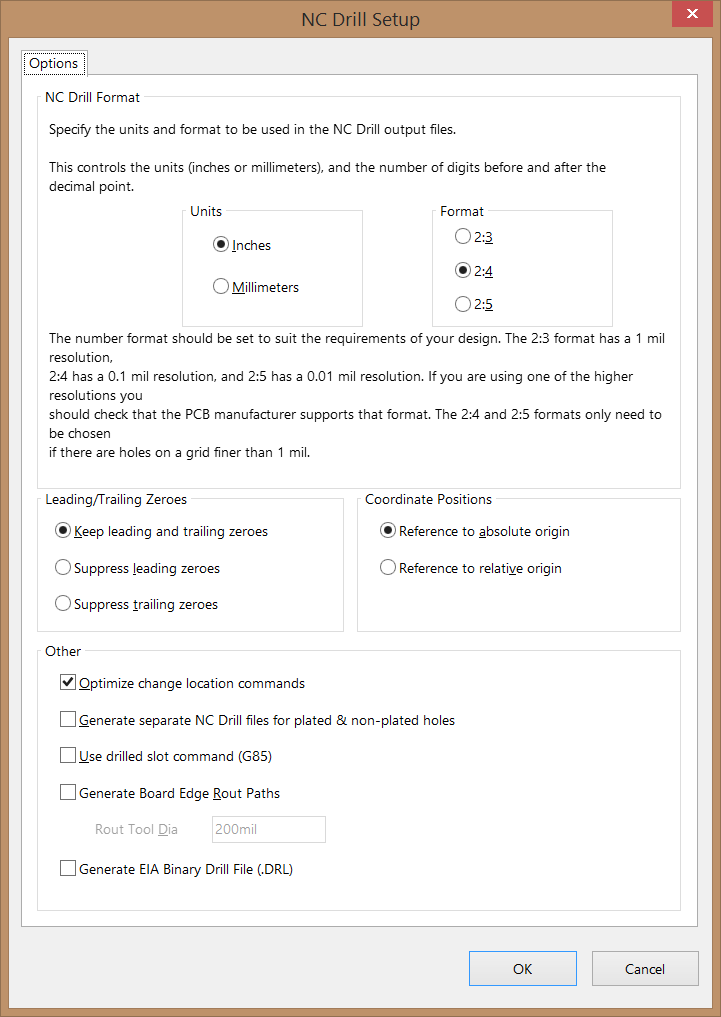Generating Gerbers and Drills
We can automatically detect and process Altium CircuitMaker files correctly if you use the following setup for generating the gerbers.
The output files will be created in two folders called Gerbers and NC Drill.
Our system can automatically detect when a zip file of gerbers has been generated by CircuitMaker, so it’s not necessary to rename any files or move anything around into different folders. Just upload a zip file containing those two folders and we’ll know to look in each folder to find the files we need.
If you encounter issues during the upload process,
- Make sure you drew the board outline on the .Outline layer. For more, see our Board Outline help page.
- Make sure the Keep-Out Layer is not included under
Plotbecause our system looks for .GKO and .Outline layers, and it might grab the .GKO layer instead. - If the system thinks you’re missing layers, make sure they’re included under
Plot. - When in doubt, email us at [email protected] with your zip file.
CAM and Drill Screenshots