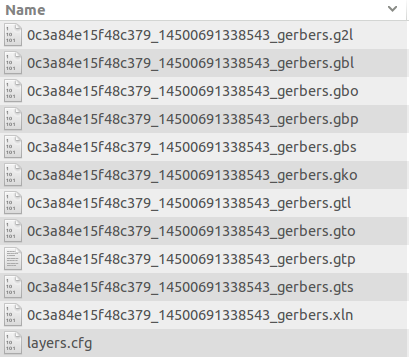Upverter
Table of Contents
Upverter is a free cloud-based community-oriented PCB design tool.
Design Rules
The default Upverter values appear to match our 2 layer design specs, so you don’t have to enter them. You’ll definitely still want to add the Constraints before you start placing components on your PCB layout.
You can use the 2 layer specs for 4 layer designs, but if you need the smaller traces and tighter clearance, just adjust the values to match our 4 layer specs.
Click the Constraints option in the top nav menu to open the Constraints sidebar.
Click Add New Constraint and verify each of the Clearance, Hole Size, Minimum Annular Ring, and Trace Width match our minimum values. Click on mm to change the unit of measure to in for inches.
Give the constraint a name and click Save.
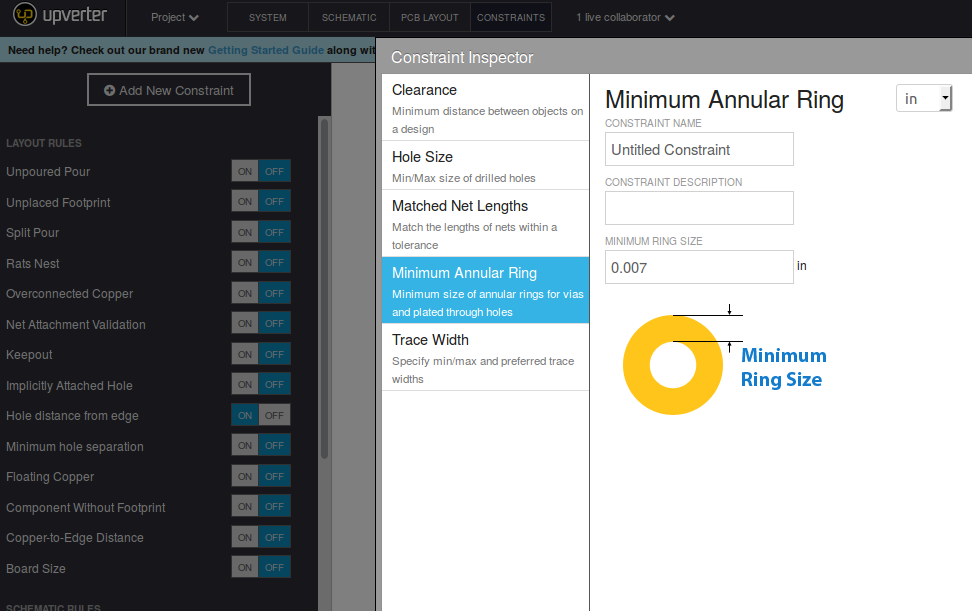
Uploading Gerbers
From the PCB Layout screen, click Project on the top menu and click Export Files.
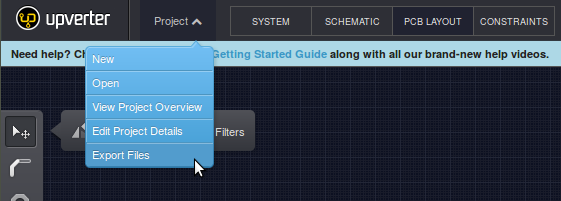
Find the list of options under Export Design Data and click Gerber Format (RS-274X Extended). The zip file has everything we need, including the drill file, so all you have to do is upload that to oshpark.com.
Upverter exports gerbers in the naming scheme that works automatically with our service, so they should look something like this and there’s no need to change anything: