Exporting Eagle 8.1.1 Compatible files
Eagle 8.2.2 introduced some new feautures for managing libraries, but unfortunately breaks backwards compatibility with older Eagle versions. Attempting to open a new file making use of the new feautures results in an error message like this
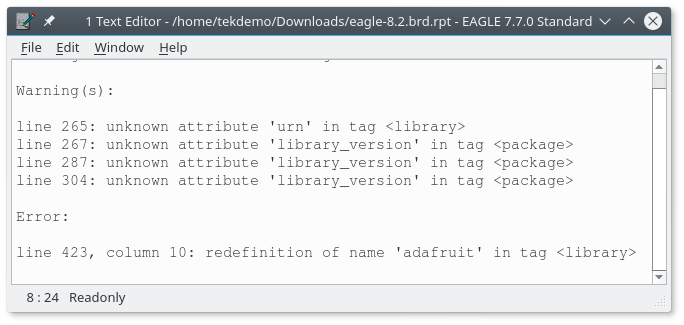
When sending a BRD file to some individuals or services, you may see unusual error messages or issues due to this file format change.
The compatibility issues can be resolved by using a new Eagle feauture to create a backward-compatible version of the file. Eagle 8.2 lists this option as File>Save Copy For Eagle 8.1.1 or Earlier..., and Eagle 8.3 has File>Save Copy for EAGLE 7x.
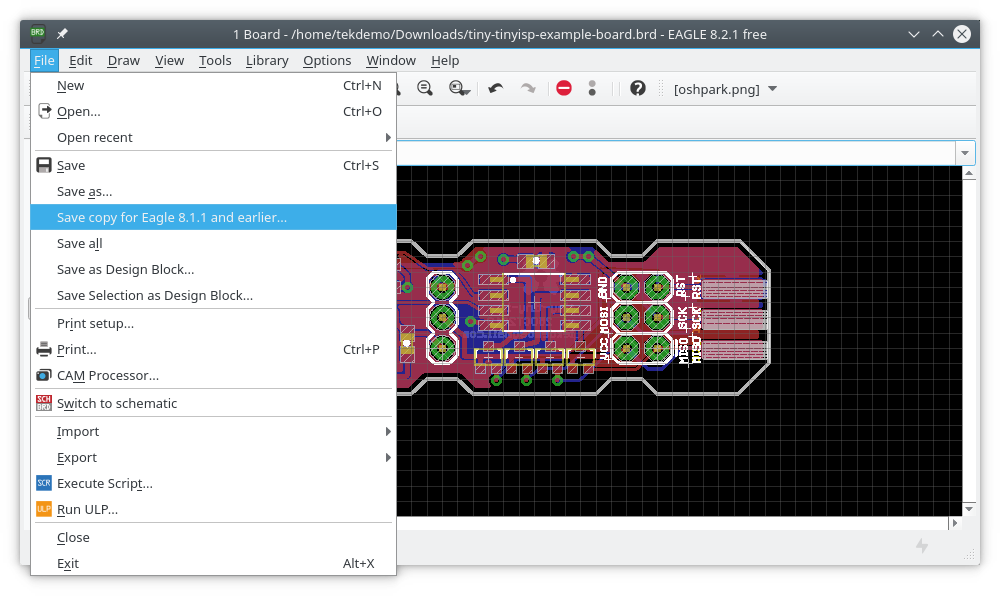
Make sure to rename the new copy to avoid overwriting the original file. Overwriting it won’t harm the design, but it will affect library management by removing the new feautures.
Now you can share the copy with users, or use it with sites or services that don’t support the new Eagle versions.
