KiCad
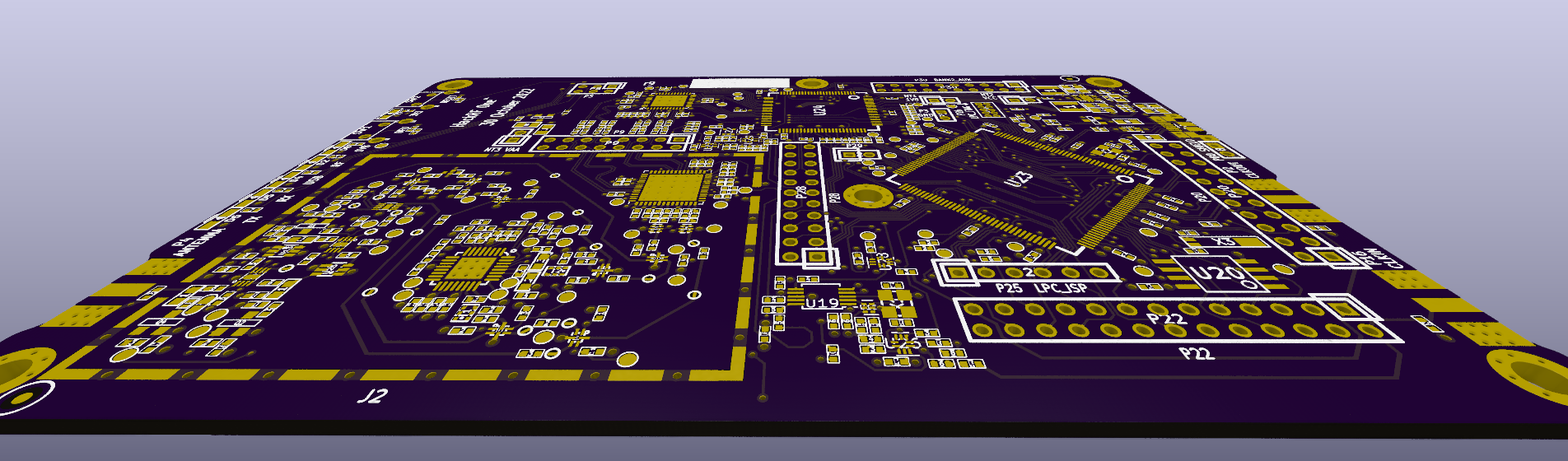
Design Rule Setup
KiCad requires that you manually set the design rules in PCBNew when you start a new board layout.
Generating Manufacturing Files
We accept .kicad_pcb board layout files directly. For most users, this is the best way to order boards designed with KiCad. We process files using the latest stable Kicad version (currently Kicad 9.x).
We also support uploading gerbers generated with Kicad. For additional details, see our guide on generating and submitting gerbers. We detect KiCad’s output filenames automatically, so it’s not necessary to rename them.
Common Issues
Make sure to run ‘Fill Zones’
Some operations in Kicad may not update fill zones (usually ground pours), which can leave them out of date and not reflecting the intended changes to a PCB. You will be prompted re update zones when running the DRC, CAM export, or it can be done using the hotkey b. Once filled, the results will be saved in the file.
Due to Kicad’s file format, we do not re-fill zones for uploaded .kicad_pcb files. Kicad stores design rule information in an external .kicad_pro file, which is not present during uploads.
Maintaining Font Consistency on kicad_pcb uploads
If the design requests a font that we do not have, Kicad will adjust it to the fallback font family. This generally is nearly identical, but if the design includes special, custom installed fonts or OS specific variants, things might change slightly.
Kicad 9x and higher can check the option
Board Setup > Board Data > Embedded Files > Embed Fonts
which will cause the font to be attached to the KicadPCB file, allowing any font to work on any system as designed.
An alternative is to export Gerber files and upload those. Since those are generated on your system with the selected font, they will not include font issues.
Older Versions
This documentation is valid for Kicad 7 and above. If you’re using older versions (6x and 5x), see our Legacy Kicad documentation.
