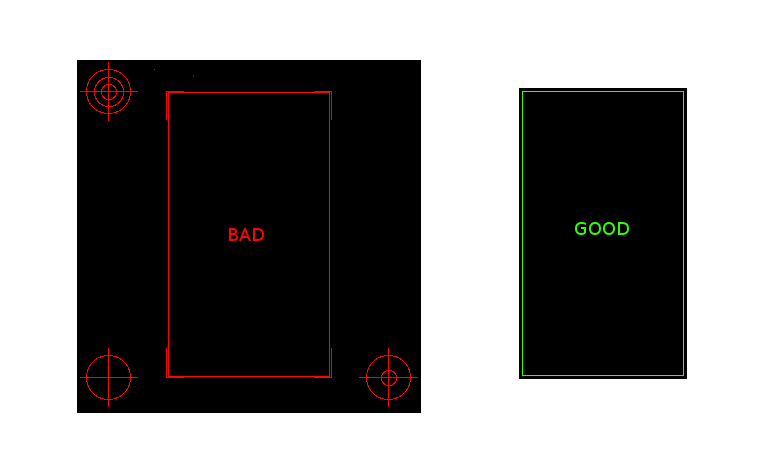Removing Alignment points
By default National Instruments’ Ultiboard includes large alignment points outside of the board outline. When our site tries to determine the size of your board, it will include these, and think your board is larger than it actually is.
We charge for the smallest rectangle that encompasses your design, so this can really increase the cost.
You can disable them by opening Options > Global Preferences, and then selecting the PCB Design tab. Then just uncheck Show Fudicial Marks.
If you need to remove these from a previously created set of gerber files, you can use a tool such as GerbV to remove them.