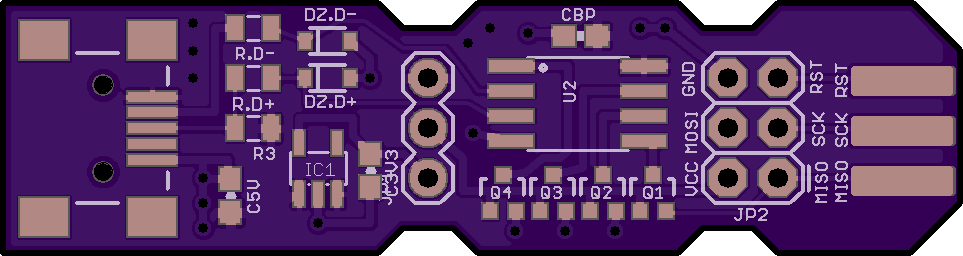Drill File CAM Configuration
-
To configure Drill file output format, go to
File->CAM. If a drill layer is present select it and hit Edit, otherwise clickAdd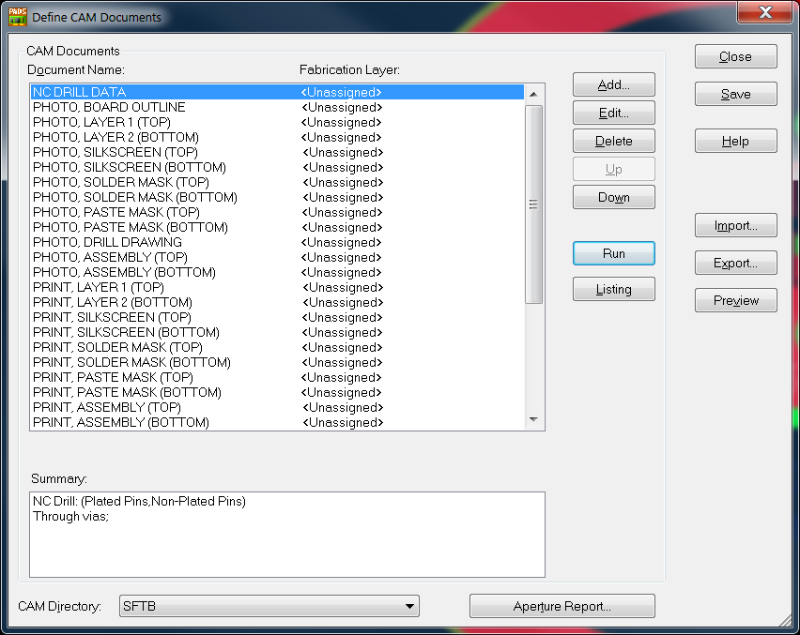
-
For the drill document, select
Excellonfor the document style.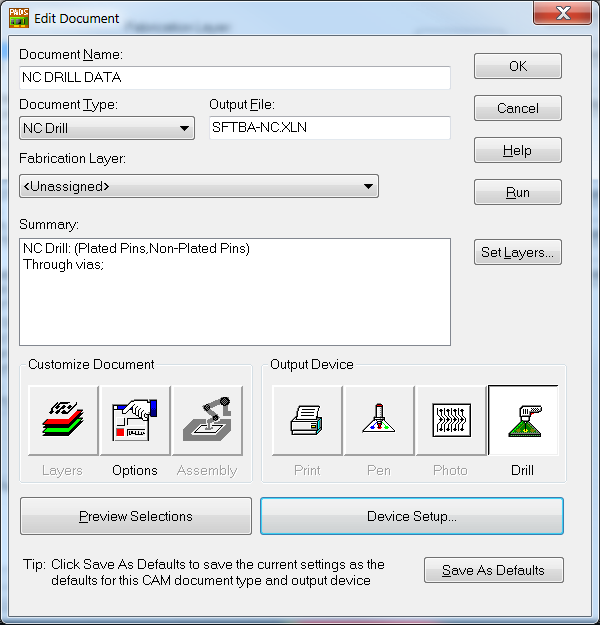
- Then select
Device Setup, and theExcellontab. The important settings are:Output Typemust beAsciiUnitsmust beEnglish (00.00)Zero Suppressionmust beNoneCoordinatesshould beAbsolute, but on rare occasions may need to beRelative.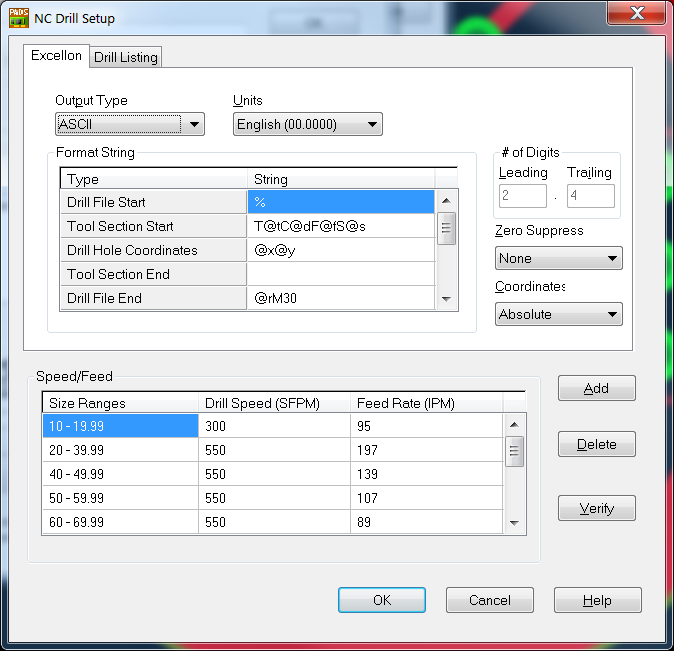
- The
Drill Listingtab is not significant, and can be disregarded.
Example
The following image shows a properly aligned drill file, and should resemble your previews when uploading your board. If anything looks strange, consult our Drill Troubleshooting Guide for some tips or email [email protected] for assistance.