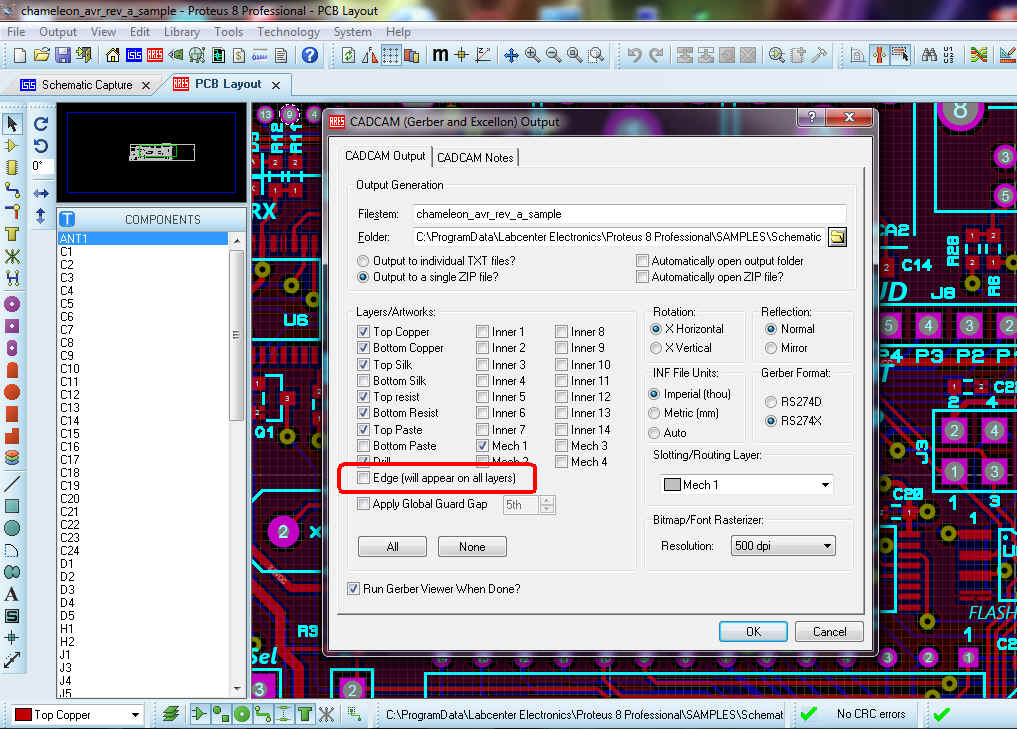ARES
Table of Contents
Proteus ARES is a downloadable PCB design tool.
Design Rules
There’s no template to import for design rules so you’ll want to open the Technology > Design Rule Manager menu and set your design rules every time you start a new PCB layout. The Proteus defaults appear to include a trace width of 10 mil and a via drill diameter of 15 mil, which are both in spec, but it’s always best to double check your design rules against our 2 layer and 4 layer design specs before starting a layout.
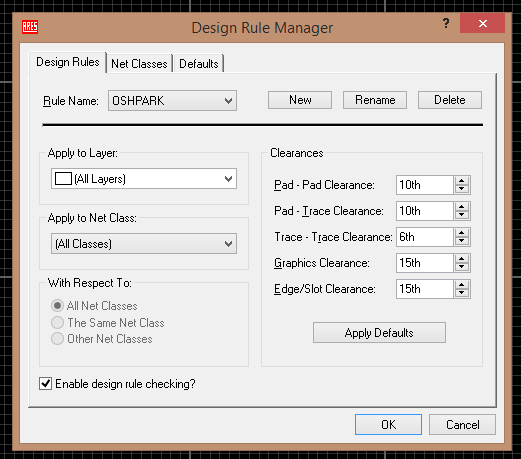
Generating Gerbers
Generate the output files using the Output > Generate Gerber/Excellon Files menu.
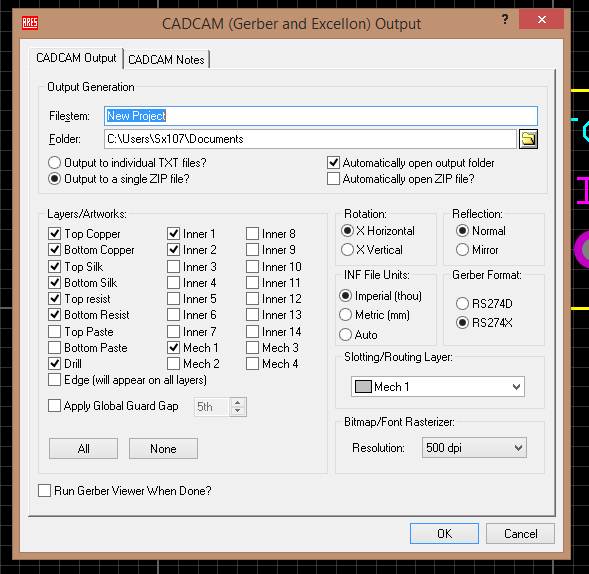
Board Outline on All Layers
Please place a watertight board outline by itself on the mechanical layer with no extra text or measurements. This tells us where the fab should mill the edges of the board, and where to cut any internal slots or cutouts.
We prefer if the board outline only appears on the Board Outline (.GKO) gerber layer. To turn off the Edge, open the CADCAM Output menu and uncheck the Edge (will appear on all layers) option. Then regenerate the output to create new gerber files.
Drill Files
Some versions of Proteus have extremely limited drill output options. If the permitted options do not match our requirements, we suggest following our guide for using Gerbv to modify drill formats