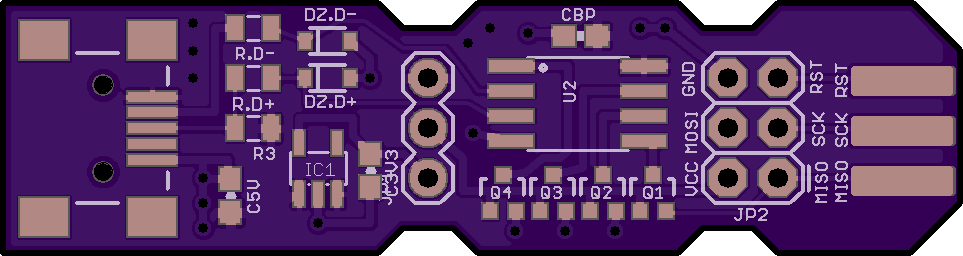Drill File CAM Configuration
To configure the NC Drill options, select the Drill Data [Through-Hole] layer.
On the Output tab, set the following options:
- select
Excellon, and clickDevice Setup. These options are suggested for our service.
- Plot Type:
Drill Device Setup
On the Layers tab, select the following options:
Plated HolesUnplated holes
On the Settings, tab uncheck the following options
Plated board outlinesUnplated board outlines
If checked, these outline options add outline data to your drills. In all cases, this data is incorrect, and may result in unintended holes or routing on your board edge. In some cases, they can generate unwanted shorts on fabricated boards.
Example
The following image shows a properly aligned drill file, and should resemble your previews when uploading your board. If anything looks strange, consult our Drill Troubleshooting Guide for some tips or email [email protected] for assistance.