CircuitMaker
Altium CircuitMaker is a free community-driven PCB design tool that has the look and feel of Altium Designer.
Design Rules
Each of our fabrication services has a unique set of design rules that limit how close and small your traces and vias can be to each other before the process fails and you get unusable boards. You’ll want to set our 2 layer and 4 layer design rules when starting a new CircuitMaker PCB design. CircuitMaker also has a help page here.
Generating Gerbers and Drill Files
You’ll want to follow our instructions to generate gerbers and NC drill files that match what our system expects to see. The output files will be created in two folders called Gerbers and NC Drill.
Our system can automatically detect when a zip file of gerbers has been generated by CircuitMaker, so it’s not necessary to rename any files or move anything around into different folders. Just upload a zip file containing those two folders and we’ll know where to look to find the files we need.
Disabling “ Mechanical Layers to Add to All Gerber Plots”
Altium tools have the option Mechanical Layers to Add to All Gerber Plots, which must have all layers unchecked. Many footprints contain mechanical “courtyard” or “pick and place” data on these layers. When these footprints are added to copper layers, it can create gerbers that will be fabricated with shorts. This can be disabled on the gerber configuration.
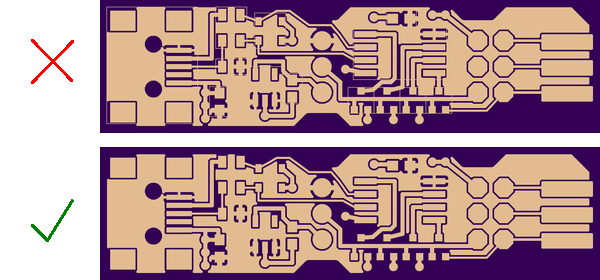
Board Outline
Altium places the board outline on the .Outline layer. You can indicate cutouts as well as mounting holes on this layer, but don’t include any measurement lines, frames, alignment points, or other non-cutout text outside the board outline. The system will charge you for the smallest rectangle that encompasses everything on the .Outline layer.
You’ll want to uncheck the .GKO layer and make sure it’s not included.
Weird Preview Images
If you’ve tried everything but something still looks wrong with the preview images, you can try making a new folder and collecting only the files listed on our Suggested Naming Patterns page. Rename them to match the naming pattern and zip them together, and submit them. You can also email us at [email protected] with your gerbers and we’ll be glad to help!
